SIRA has upgraded the Scotland Island Community Website. As well as a refresh of the home page, information and galleries, there are two significant additions to be aware of.
A new and handy Report an Issue page is there to help assist you with ANY island related issues you may have. Please take a moment to become familiar with these new features.
Did you know that you now have the ability to publish an event on the Scotland Island Community Website’s Calendar?
What’s the benefit of doing this yourself?
· You get to add it when you’re ready, instead of waiting on someone else to get to it.
· You get to add all the details that you want.
· You get to make the event’s page look the way you want.
As well as creating the entry on the calendar, it will create a page that will display all the information for your event. You can format this information as you want including:
· headings/subheadings
· the font, its size, colour, bold etc
· dot points or numbering
· a table
· links (for example to where tickets can be purchased or to a linked event or fundraiser information)
· an image (copy and paste it in)
You are also able to give your event an appropriate category, such as classes, performances, kids, groups, social, council, and SIRA. This way others can find your event easily using a filter. Such categories include If you are booking the hall, be sure to also select “_Hall Booked” as well, so others can see the hall is utilised at that time.
You can even create a recurring event so if you are running a class for 10 weeks, this can be added in one go.
Your event will also automatically appear in sections like the Upcoming Events on the website’s homepage when it gets close to the date.
If you are involved in any event that is relevant to the offshore community, then please, make use of the ability to publicise it yourself to the wonderful online calendar, so that everyone can see it.
Admins are alerted to all events created and will amend or remove any content if needed.
There is a handy help page to guide you through how to add your own event to the calendar, complete with sample images.
So go ahead, try it out now for the next event you are involved in.
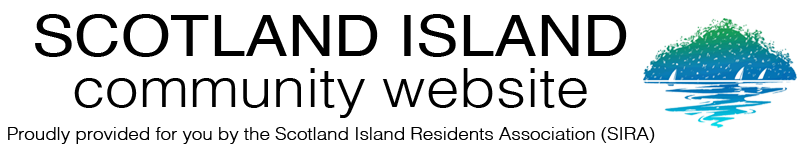
Leave a Reply
Want to join the discussion?Feel free to contribute!