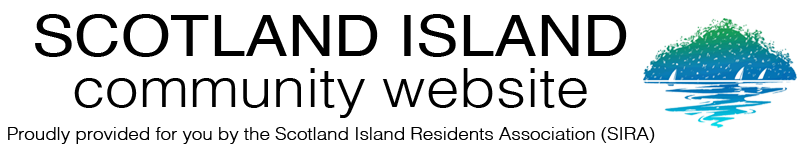STAGE 3 GO LIVE
Online learning and Q&A
To learn how to use the system:
- Read the online guide here,
- Join an online (ZOOM) learning session. See below.
Please RSVP after clicking on one of the ZOOM learning sessions below:
|
THURSDAY |
7 MAY |
6 PM |
|
|
FRIDAY |
8 MAY |
2 PM |
|
|
SATURDAY |
9 MAY |
10 AM |
|
|
SUNDAY |
10 MAY |
3 PM |
|
|
MONDAY |
11 MAY |
6 PM |
|
|
WEDNESDAY |
13 MAY |
7 PM |
|
|
FIRDAY |
15 MAY |
2 PM |
|
|
TBA |
TBA |
TBA |
*If you cannot make any of these sessions, or are not able to join ZOOM learning sessions at all, register via the ‘ALTERNATIVE’ link, so we can organise an alternative for you.
The ZOOM learning sessions will start promptly at the indicated times and be no longer than 30 minutes, unless there are a lot of questions.
How to join a Zoom session:
- You need a computer/laptop or a tablet or smart phone with a microphone and a reasonable Internet connection. A webcam is optional.
- When you RSVP one of the sessions, you will receive an email with a ZOOM link and a password.
- There is no need to install anything on your computer or on your device for the session, but if ZOOM is already installed, you can use the app of course.
Content of each session:
- Water booking process
- What is the Console Code
- How to start and finish your booking
- How to use the console
- How your Water Monitor will help
- Q&A
Questions about the implementation?
You can ask your questions at one of the Q&A sessions (see above), but if this cannot wait or if you have questions about your booking, the sessions or the online materials, please contact your Water Monitor via email:
Line 1: water1@sira.org.au
Line 2: water2@sira.org.au
Line 3: water3@sira.org.au