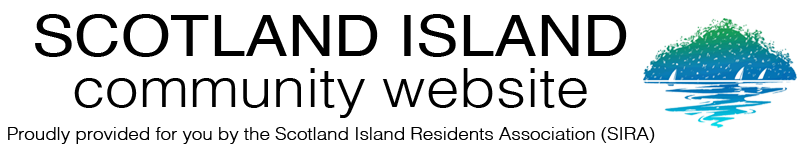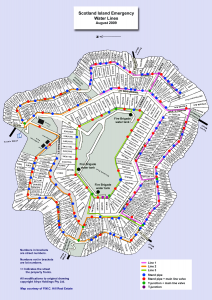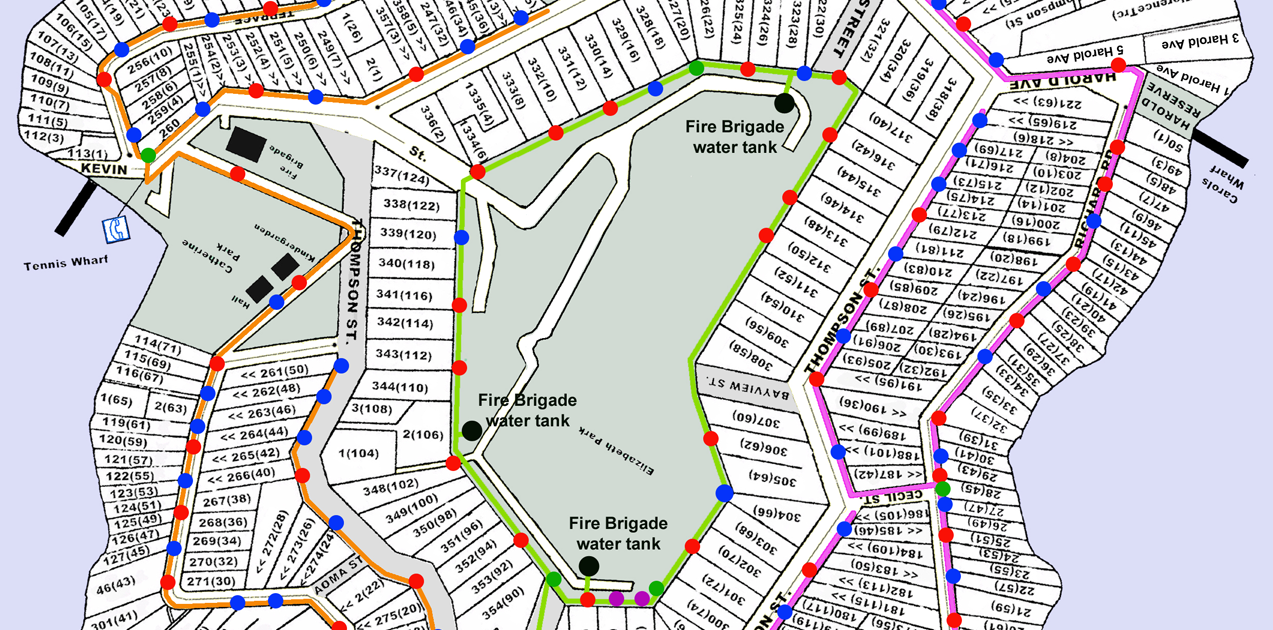The provision of Emergency Non-potable Water is an essential service that SIRA provides to the community and comes with some risk. SIRA members share joint responsibility for the waterline and water bookings will only be accepted from SIRA members who have completed and signed the Agreement for Sale of Non-Potable Water from within the water booking app.
The provision of Emergency Non-potable Water is an essential service that SIRA provides to the community and comes with some risk. SIRA members share joint responsibility for the waterline and water bookings will only be accepted from SIRA members who have completed and signed the Agreement for Sale of Non-Potable Water from within the water booking app.
Contact the Water Monitor if you are not able to use the water booking app (you will need to be a SIRA member and sign a paper based agreement).
To become a current SIRA member and login to the water booking app:
Read about the history of this vital service to the island.
Emergency Water System Update
SIRA is continuously working on improving access to water delivery for the Community.
New Pressure assisted pumps were installed late April 2021 due to mains pressure no longer being enough to push water to some households around and over the Island.
These new pumps are delivering an average flow rate of 5,000 litres per hour to all water lines and locations, resulting in a significant reduction in water booking times. As a result, there is now more available time for bookings. This now allows us to take the next step and implement improvements to the water booking system (App)
It looks much the same so what has changed?
When making a booking:
• Your Water Booking will no longer be restricted to the days previously allocated to your line each week.
• This means you can make a water booking on any day of the week at the next availability that suits you. No more waiting for the days of the week allocated to your line.
• This makes available to everyone any unbooked time which was previously allocated to other lines and couldn’t be booked by a different line user.
• Water Lines 1, 2 and 3 now available for bookings 7 days a week.
• When you receive your booking confirmation you will still see the booking before and after you on your line however, they may not be directly before or after you. Another line could be in use at that time, so you still need to walk your line to check connections and valves to ensure water arrives at your property.
• You will also now be able to change your booking up to 24 hours before it starts. Look for the extra Change button when you access your booking. This means if you are not going to be here to take water or if you have collected rainwater recently you can change your booking. This releases available time for someone else in need.
• With the increased flow rate during the Pump operational hours (Pump hours are 7.00am to 10.00pm weekdays & 8.00am to 10.00pm weekends) Clearly the best time to make a water booking is during these times.
• If you are not able to book during the Pump operational hours you can still make a longer overnight booking from 10.00pm if required, but water supply will only be available at the mains pressure provided at the time. Depending on your location this can affect the water flow rate significantly.
• More information on the additional features and improvements in the booking system (App) click on the link below: https://sira.org.au/resources/Documents/Updated%20SIRA%20Water%20App.pdf
The updated booking system (app) will be live from Monday 4th October 2021
• Access to the new app is via the usual website https://sira.org.au
Additional Payment options
• The payment screens have also been updated offering additional new payment options for your convenience:
• For those familiar with digital wallets, we can now accept payments from Apple Pay or Google Pay.
• You can pay with most debit cards and credit cards, now including MasterCard, Visa, American Express, JCB, China Union, etc.
• For your convenience you can continue to pre-authorise payment of an invoice with your card details stored securely with Stripe.
To assist other emergency water users, when you make your next water booking during Pump hours consider how long you really need to book, remembering that a 3-hour booking can deliver approx. 15,000 litres. This will help reduce wasted water delivery time that could be booked by another user.
If you have any questions or concerns do not hesitate to contact your Water Manager or Monitor below.
Water Manager: Cass Gye water@sira.org.au Ph: 0418 220 107
Water Monitor: Rowena Dubberley Email: Water1@sira.org.au Ph: 0420 240 547
Water Lines and Monitor
There is now one Water Monitor to help all Emergency Water bookings on all lines.
Click this map to view larger and to find your property. Please note the map’s orientation (North is to the left).
How the system works
SIRA has introduced an automated system, with the following functionality:
- Bookings made online
- Operate the line main valves
- Measure water quantity delivered
- Billing and collection
Contact details Water Monitor
- Before booking: complete or renew your SIRA Membership (sira.org.au)
- Login to the water booking app via sira.org.au and if necessary, sign the Agreement, from within the app.
- Do not wait until your tank is low or empty!
- Cancellations: a minimum 24 hours cancellation notice is required or late cancellation fee of $10.00 will be charged, plus any water metered during booking period
- Login to the water booking app via sira.org.au and create your booking online.
- You will receive a confirmation email with your booking details.
- You will receive a reminder email 30 hours before the booking and 1 hour before the booking. The reminder will include details of who has a booking before and after you.
Only if you are not able to make an online booking:
(You will receive all confirmations, reminders, invoices and receipts via email) |
How to get water (automated)
Read the comprehensive guide online
- Close off the main line valve past your standpipe to block water and maximise flow into your tank.
- Connect your standpipe to your tank
- To start your booking via the app, go to sira.org.au. Alternatively, you can use the Console at the top of Bell steps to start your booking.
- Turn on your standpipe valve and check that water is flowing into your tank. Allow at least 15 – 20 minutes for line to charge in some areas.
- If there is no flow, walk the main line and check all valves to locate any problems or leaks.
- Important: any problems or leaks turn off the water via the App or the Console touch screen advise the water monitor
- Check collection regularly at your tank against the quantity shown in the app as water metered during booking period is your responsibility.
- When your booking is completed Finish your booking on the app via sira.org.au or via the Console, open up main line valve past your standpipe, disconnect your fitting.
- Pay your invoice.
How to get water (only if the automated system is down)
- Take meter readings at start and finish of booking from correct line meter. If these meter readings are not taken, then readings reported by other bookings must be accepted.
- Close off the main line valve past your standpipe to block water and maximise flow into your tank.
- Turn on your standpipe valve and check that water is flowing into your tank. Allow at least 15 – 20 minutes for line to charge in some areas.
- If there is no flow, walk the main line and check all valves to locate any problems or leaks.
- Important: any problems or leaks turn off the main line valve at Bell and advise monitor
- Check collection regularly as water metered during booking period is your responsibility.
- When your booking is completed turn off your standpipe valve, open up main line valve, disconnect your fitting and take final reading at Bell from the correct meter.
- Advise meter readings to your monitor within 24 hours to calculate litres and charge.
Location of the Console (and water meters)
- First time users should locate and walk their line prior to booking – ask your neighbour!
- Lines 1, 2 and 3 are electronically metered at the top of the stairs of Bell Wharf. They are located within a box within a cage on the platform.
- The Console is located to the right of the meter box. Step onto the platform to approach the Console. Lift the flap to operate the touch display.
- Only in case the automated system is down: Main line valves are positioned on either side of platform and identified by numbered white reflector posts. Lines 1 and 3 towards Carol’s Wharf to the left of platform and Line 2 towards Cargo Wharf to the right of steps.
How to connect
A complying connection to all main line standpipes is required as follows:
- 1 x 40mm (1½ inch) poly BSP female fitting (nut & tail) plus male fitting (barbed tail)
- 1 x meter braided clear polyurethane flexible pipe (food grade)
- 2 x stainless steel clamps for each end
- 1 x plug to keep the pipe clean and prevent the washer from falling out of ‘nut & tail’
- flexible pipe for a clear view of water flow, more easily managed attachment to and from standpipe and reduced strain on standpipe when turning valve on and off
- individual fittings to connect to your existing pipe system, as required
- recommended: upgrade the existing pipe to your tank to 40mm to maximise flow
For flexible connection to be assembled ready for use and any additional flexible pipe, email Water Manager water@sira.org.au or purchase fittings ONLY from: Gainfort’s Plumbing and Electrical, Darley Street, Mona Vale
Troubleshooting
- If you are having problems or leaks, turn the water off from the app or from the Console touch screen.
- Walk the line locate any issues that may stop you from receiving water, and take action if possible.
- Ring the monitor immediately to notify any problems, breaks or leaks
- Return standpipe valve to off position and reopen main line valve
- Contact the next booking to advise water is turned off
Note: Repairs to the Main Line or standpipes will be actioned as soon as possible after inspection.
Remember you are responsible!
- If water is lost for any reason during booking period, check your flow.
- If you finish early make make sure that your finish your booking via the app on sira.org.au or via the Console.
- When booking is finished return standpipe valve off and open main line valve ready for next booking
- Disconnect fitting from your standpipe immediately after booking
- CONNECTIONS TO STANDPIPES ARE NON-PERMANENT and must comply as described
Charges and conditions
- SIRA water charge: $6.21 per 1,000 litres
- Online Booking fee: $5.18 per booking
- Booking fee for bookings via Water Monitor: $15.53 per booking
- Urgent Booking fee: $31.05. If your tank is empty or near empty and you make an urgent call to the water monitor, they may be able to rearrange existing bookings so that you can have a small emergency quantity of water. The booking fee in this situation is $30 to cover extra time and costs.
- Invoices will be sent by email – receipts will be sent by email after the payment has been processed.
- Payment must be received within 14 days
- Late fee of $10 applies to overdue payments
- Outstanding accounts: bookings will not be accepted and/or pre-payment will be required
- Cancellations: a minimum 24 hours cancellation notice is required or a late cancellation fee of $10 will be charged, plus any water metered during booking period. Cancellation can be done via the water booking app.
How to pay
Click on the link in the invoice you received or log in to the water booking app via sira.org.au and pay.
- Pay with credit card
- Pay with Poli Internet Transfer (Electronic transfer straight from your account)
- Pay with PayPal (With the possibility to set up direct debit from your account)
By exception, the following methods may be accepted by the Water Monitor at their discretion.
- By cash – to be made in person to the Water Monitor DO NOT SEND CASH BY MAIL
Important notice
The Water Monitor works hard to keep you happy. Your understanding, civility and prompt payment is appreciated.
Any resident found ‘taxing’ the water line will be ‘tagged’ as a problem source on that line. Remember to always switch off your tap and disconnect your hose at your standpipe at the completion of your booking.
Remember to always switch off your standpipe valve, disconnect your hose at your standpipe and reopen the main line valve at the completion of your booking.
Related documents
- Water Guidelines (2023)
- Water Agreement (2015) (Superseded by new booking system)
- Emergency Water Charter